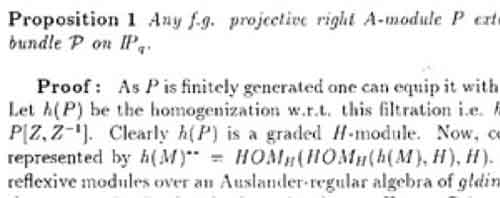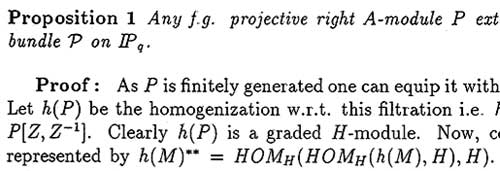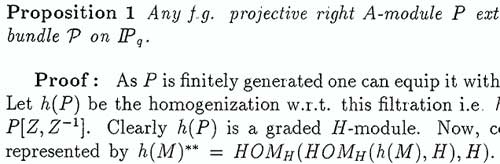These
lazy days between christmas and new-year’s eve are ideal to do finally
those things one would like to postpone indefinitely. Here is a list of
the tiny changes made to this blog : At last, an upgrade from WordPress version
2.0 to 2.0.5. Something I always defer because of the warnings to
back up databases and all changed files and preferences (and as I have
these sporadic periods of changing the PHP-code to my taste, I tend to
forget the changes I’ve made). Still, things went smoothly as far as I
can detect, the only problem I encountered was following the
instructions to the letter, such as
Special Exception:
the wp-content/cache folder should be deleted.
when what
they really mean is that one should only delete the
contents of the cache-directory. So, I had a 5-second
scare starting up the homepage and being greated with an error message
saying something to the effect that WP couldn’t write to this directory.
Apart from security reasons, this upgrade was necessary to install
some WordPress Plugins.
Top of my wish-list being RS-
Discuss.
RS Discuss is a brand new, tiny, lightweight
wordpress forum plugin that is entirely self-contained and integrates
tightly and seamlessly into your existing WordPress website. Despite its
size, it’s got everything that makes a forum a useful tool:
Full
integration with WordPress’ own user system
Multiple forum
setup
RSS feeds for forums, topics and user activity to keep
track
Search capabilities
Sidebar widget integration
Totally customisable, including different setups for different themes
Fully featured mdoerator controls including pinning and locking
topics
Clean uninstall if you don’t like it
So, if
you like to make your own contribution to this site (apart from
commenting), the forums (note to old schoolmates : i know it should
really be fora…) are open to all from the top menu :
forum. At present I’ve only set up a forum dedicated to discussions
on noncommutative algebra/geometry but if you like other discussions,
you will find a way to let me know. Below each post you will now
find a collection of colourful logos. They enable someone who registered
to one of the may social-bookmarking sites to add the post to their
bookmarks. Here, I used the Sociable
plugin. Last year I had a brief period experimenting with CiteULike
(see
this post ) and I intend to explore some of these bookmarking
systems further over the coming months. I’ve moved My Online Publication Page
over to this blog using the bib2html
plugin. It is now avalable from the top menu
: biblio. Every publication has its own BibTeX-popup link as well as
a link to the full PDF-file of the preprint version of the paper or book
(which may differ slightly from the published version). This page will
soon replace the older MOPP-page. I’ve moved the Archives of this
blog to the top menu :
archive using the Smart Archives
Plugin which gives a much better way to read though the past of
NeverEndingBooks. Actually getting this plugin to work did cost me some
time and (security)-worries, but these are solved, I hope. I you cannot
get it to work under WP-2.0.5, contact me and I’ll hopefully still
remember what I did. The default Calendar is replaced by an iCal-subscribable
calendar using the Event Calendar
Plugin. So far, I haven’t added upcoming events yet, but it seemed
like a good thing to have when our masterclass-noncommutative geometry
starts next semester. Note to Self : Event Calendar is incompatible with
the Sociable-plugin, so deactivate it when you want to add a new event.
And then there are some totally useless plugins which I just couldnt
resist to install. Such as the mystatus plugin
which offers an easy way to let you know what keeps me bizzy these days
(you will find it in the left-hand sidebar) or the GeoPress
plugin which enables me to add google-maps to whatever post I like.
For instance, as you may have guessed, I wrote this post from our home
and as google-maps of Antwerp have improved drasticly, you can zoom in
to my environment to any level of detail you feel appropriate…
Firefox, Flock and Camino under MacOSX but not with Safari. If you
happen to know why, please let me know. Leave a Comment