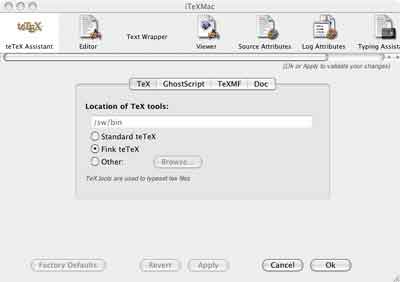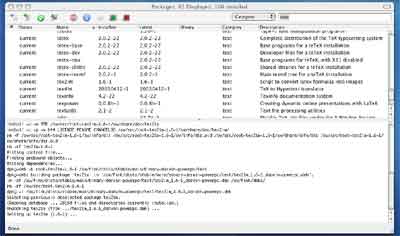Bill
Bill
Schelter was a remarkable man. First, he was a top-class mathematician.
If you allow yourself to be impressed, read his proof of the
Artin-Procesi theorem. Bill was also among the first to take
non-commutative geometry seriously. Together with Mike Artin he
investigated a notion of non-commutative integral extensions and he was
the first to focuss attention to formally smooth algebras (a
suggestion later taken up by a.o. Cuntz-Quillen and Kontsevich) and a
relative version with respect to algebras satisfying all identities of
n x n matrices which (via work of Procesi) led to smooth@n
algebras. To youngsters, he is probably best know as the co-inventor of
Artin-Schelter regular algebras. I still vividly remember an
overly enthusiastic talk by him on the subject in Oberwolfach, sometime
in the late eighties. Secondly, Bill was a genuine Lisp-guru and
a strong proponent of open source software, see for example his
petition against software patents. He maintanind
his own version of Kyoto Common Lisp which developed into Gnu
Common Lisp. A quote on its history :
GCL is
the product of many hands over many years. The original effort was known
as the Kyoto Common Lisp system, written by Taiichi Yuasa and Masami
Hagiya in 1984. In 1987 new work was begun by William Schelter, and that
version of the system was called AKCL (Austin Kyoto Common Lisp). In
1994 AKCL was released as GCL (GNU Common Lisp) under the GNU public
library license. The primary purpose of GCL during that phase of it’s
existence was to support the Maxima computer algebra system, also
maintained by Dr. Schelter. It existed largely as a subproject of
Maxima.
Maxima started as Bill’s version of
Macsyma an MIT-based symbolic computation program to which he
added many routines, one of which was Affine a package that
allowed to do Groebner-like computations in non-commutative
algebras (implementing Bergman’s diamond lemma) and which he
needed to get a grip on 3-dimensional Artin-Schelter regular
algebras. Michel and me convinced Fred to acquire funds to
buy us a work-station (costing at the time 20 to 30 iMacs) and have Bill
flown in from the States with his tape of maxima and let him
port it to our Dec-station. Antwerp was probably for years
the only place in the world (apart from MIT) where one could do
calculations in affine (probably highly illegal at the time).
Still, lots of people benefitted from this, among others Michaela
Vancliff and Kristel Van Rompay in their investigation
of 4-dimensional Artin-Schelter regular algebras associated to an
automorphism of a quadric in three-dimensional projective space.
Yesterday I ran into Bill (alas virtually) by browsing the
crypto-category of Fink. There it was, maxima, Bill’s package! I tried to install it
with the Fink Commander and failed but succeeded from the command line.
So, if you want to have your own version of it type
sudo fink install maxima
from the Terminal and it will install without
problems (giving you also a working copy of common lisp). Unfortunately
I do not remember too much of Macsyma or Affine but there is plenty of
documentation on the net. Manuals and user guides can be obtained from
the maxima homepage and the University of Texas
(Bill’s university) maintains an online manual, including a cryptic description of
some Affine-commands. But probably I’ll have to send Michaela an
email asking for some guidance on this… Here, as a tribute to Bill who
died in july 2001 the opening banner
iMacLieven:~ lieven$ /sw/bin/maxima Maxima 5.9.0 http://maxima.sourceforge.net Distributed under the GNU Public License. See the file COPYING. Dedicated to the memory of William Schelter. This is a development version of Maxima. The function bug_report() provides bug reporting information. (C1)Leave a Comment
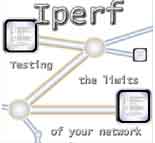
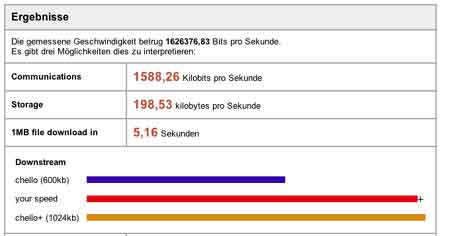
 A
A