
It is far from finished but you can already visit a demo-version of
TheLibrary which I hope will one day be a useful collection of
online courses and books on non-commutative algebra & geometry. At
the moment it just contains a few of my own things but I do hope that
others will find the format interesting enough to allow me to include
their courses and/or books. So, please try this demo out! But before you
do, make sure that you have a good webbrowser-plugin to view
PDF-documents from within your browser (rather than having to download
the files). If you are using Macintosh 10.3 or better there is a very
nice plugin freely
available whch you only have to drag into your _/Library/Internet
Plug-Ins/_-folder to get it working (after restarting Safari).
If you click on the title you will get a page with hyper-links to all
bookmarks of the pdf-file (for example, if you have used the hyperref package to
(La)TeX your file, you get these bookmarks for free). If you only have a
PDF-file you can always include the required bookmarks using Acrobat.
No doubt the most useful feature (at this moment) of the set-up is
that all files are fully searchable for keywords.
For example, if
you are at the page of my 3 talks on noncommutative
geometry@n-course and fill out “Azumaya” in the Search
Document-field you will get a screen like the one below
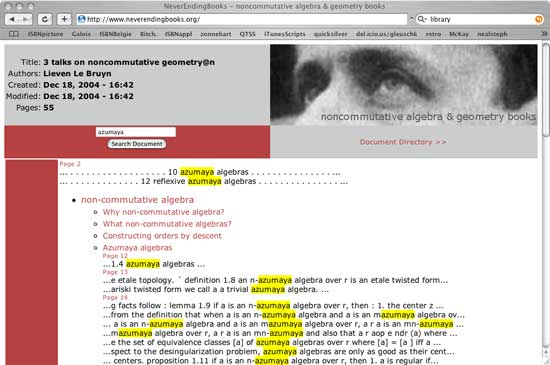
That is, you wlll get all occurrences of 'Azumaya' in
the document together with some of the context as well as page- or
section-links nearby that you can click to get to the paragraph you are
looking for. In the weeks to come I hope to extend the usability of
_TheLibrary_ by offering a one-page view, modular security
enhancements, a commenting feature as well as a popularity count. But,
as always, this may take longer than I want…
If you think
that the present set-up might already be of interest to readers of your
courses or books and if you have a good PDF-file of it available
(including bookmarks) then email and we will try to include your
material!
