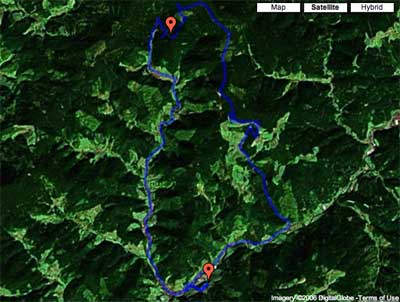Way
back in 1999 I read Neal Stephenson’s pamphlet In the Beginning ! Was the Command Line and
decided I should and would have Linux running on my clamshell iBook.
Needless to say this was (a) a foolish idea and (b) not entirely trivial
in those dark OS 9-days. Still, I somehow managed with the help op PPC Linux and was
proudly wearing their T-shirt (at least for a couple of weeks in early
2000). Fortunately, as a brief OS X
history recalls, OS X was released March 24, 2001 and put an end to
my Linux-folly and I’m pretty certain even Neal Stephenson is on Mac OSX
these days.
Needless to say I couldn’t resist installing the
Wordpress CLI-theme the moment I spotted it! A command line
interface to your blog! awesome! If you want to have a go at the
original version, take a look at Rod McFarland’s blog.
Just type ‘ls’ to the prompt and you’ll be hooked. Or you can have a
look at the command line interface of NeverEndingBooks by going to the
left sidebar and clicking CLI under the ‘Command Line Version’ header
(don’t be afraid you can always come back by clicking on the
GUI-interface over there). My design is black on a light-gray background
and is no where near as cool as the original theme but it was the only
quick way around some limitations of the CLI-theme.
The
CLI-theme operates as a front-end via a small interpreter which draws
the information directly from the WordPress-database. As a result you
loose the effect of all post-processing by plugins such as Markdown and LatexRender two of
the plugins I use most! I could still live with the idea that pure LaTeX
was served to a CLI-environment between tex-tags, but surely I didn’t
want to loose all my links! The quick (and extremely dirty) way around
it was to resubmit the relevant part of the HTML-source files of the
GUI-frontend posts to the WP-database. And to serve the same LaTeX-gifs
to the GUI and CLI interface I needed the backgound to be rather light
gray (taking #BDBDBD gray would have been much nicer wrt. the cool
rasterized grayed-images but then some of the more recent LaTeX-gifs
became partially unreadable). Oh, and in the process I had to update the
permalink structure, thereby wrecking allmost all internal
reference-links (but I’ll sort them out soon, I promise).
So, a
lot of work for a rather meagre result. What do I like about the
CLI-interface (apart from old time nostalgia)? I really like the
searching facility. Just type ‘search yourword’ to the prompt and it
will give you all posts containing that word (much quicker than in the
GUI-interface) and if you remember at least one word from a post-title,
feeding it to the prompt will give you the entire post (or a list of
posts if the same word appears in different posts). Try out typing
‘Perelman’ to see what I mean. Besides, bots don’t seem to know what to
do with the CLI-interface so for the few days I had this theme as my
default theme I was alone on NeverEndingBooks mast of the time (which
helped a lot having to change that many posts). So, whenever I want to
have the site to myself I’ll just change the default theme from now
on.
Still, I did put back the old GUI as default because the
CLI-theme still has a few drawbacks. Such as, it is impossible to write
a sizable comment (not that too many of you do this, but anyway) and
some other quirks. Still Rod McFarland is working on a version 2 (and
even set up a google-group for
those who want to code along, and maybe I’ll join the effort) which
promises a great improvement and I’m rather confident that by version
3.14 it will be in a state that I’ll have the CLI-interface as my
default. Until then, I’ll keep up the two front-ends and allow you to
toggle as you like (your browser will remember your preference).
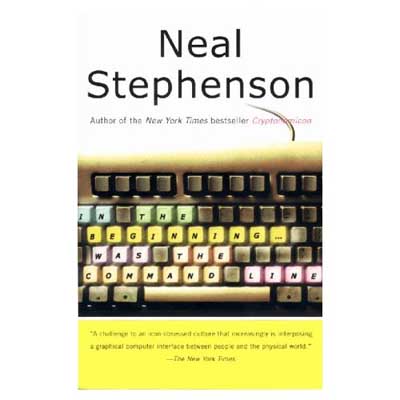
I realize most of you are youngsters and not of my cpu2
generation so have a hard time imagining how exiting a command line
prompt is. Fortunately, Neal Stephenson has made the full text of “In
the beginning ! was the command line” available as a
free download. Print it out and enjoy!