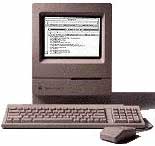 We
We
have two old Macintosh Classics in perfect condition : one is the
first Mac-computer I bought back then and the other is one i adopted
when the mathematics department moved from UIA to our present place and
the secretary wanted to throw it away. But what can we do with them???
Well there seems to be a lot of potential : for instance you can turn
them into a linux-box of sorts, or you can get them to access the internet, some even claim they can be
turned into a webserver. And I think I once saw a page telling
how one could run OS X on a MacClassic (in fact really using it as an
external terminal to a working iMac) but I can\’t find the URL right
now. To me all this seems to be a bit pathetic, why use these nice
little boxes for something they can hardly handle and for which we do
have better equipmet around? So, what shall we do with those two
boxes?
Why not just do the things we used to do with
them back then : playing games (who did not play lemmings on a Classic?
or gnuChess), HyperCard applications, I even wrote a fair number of
TeX-files on a Classic. But as they have a harddisk of only 80Mb we have
to make choices, or dont we? Well, not really as I still have an old
SCSI 2Gig harddrive laying around (at the time 2 gigabytes seemed to be
an enormous amount of space and admit it, compared to 80Mb it is
enormous). So here is the plan : connect these two Classics via a
SCSI-cable to the externed 2 GB harddisk and load the disk with all
interesting stuff one can still find for 68k Macs.
Luckily there is a marvelous place for all these programs on the
web : the UMICH Archive! I will download whatever I find
interesting via normal means (that is an ordinary iMac) and dump it onto
the external HD so we can use the two Classic-boxes mainly to play games
(and there is a huge number of them on the archive). If you have better
uses for them, please let me know…
– The
pure-mac Olden section
– Jag\’s house where older macs still
rock
– The Kids domain Black and White Mac Shareware page
and
all links contained in them.
(Added january 6th) I
found the URL for turning a MacClassic into an extra terminal Controlling Mac OS X With A Mac Plus (or other Classic
Mac)