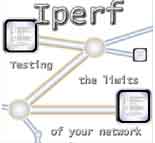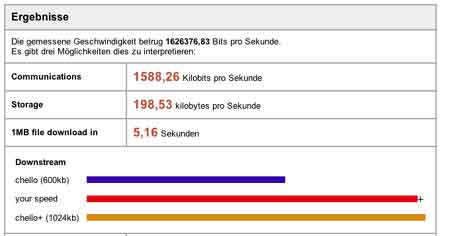Yesterday I made a preliminary program for the first two months
of the masterclass non-commutative geometry. It is likely that
the program will still undergo changes as at the moment I included only
the mini-courses given by Bernhard
Keller and Markus Reineke but several other people have
already agreed to come and give a talk. For example, Jacques Alev (Reims),
Tom Lenagan (Edinburgh),
Shahn Majid (London),
Giovanna Carnovale (Padua) among others. And in
may, Fred assures me, Maxim Kontsevich will give a couple of talks.
As for the contents of the two courses I will be
teaching I changed my mind slightly. The course non-commutative
geometry I teach jointly with Markus Reineke and making the program
I realized that I have to teach the full 22 hours before he will start
his mini-course in the week of March 15-19 to explain the few
things he needs, like :
To derive all the
counting of points formulas, I only need from your course:
–
the definition of formally smooth algebras basic properties, like
being
hereditary
– the definition of the component
semigroup
– the fact that dim Hom-dim Ext is constant along
components. This I need
even over finite fields $F_q$, but I
went through your proof in “One quiver”,
and it works. The
key fact is that even over $F_q$, the infinitesimal lifting
property implies smoothness in the sense Dimension of variety =
dimension of
(schematic) tangent space in any $F_q$-valued
point. But I think it’s fine for
the students if you do all
this over C, and I’ll only sketch the (few)
modifications for
algebras over $F_q$.
So my plan is to do all of
this first and leave the (to me) interesting problem of trying to
classify formally smooth algebras birationally to the second
course projects in non-commutative geometry which fits the title
as a lot of things still need to be done. The previous idea to give in
that course applications of non-commutative orders to the resolution of
singularities (in particular of quotient singularities) as very roughly
explained in my three talks on non-commutative geometry@n I now
propose to relegate to the friday afternoon seminar. I’ll be
happy to give more explanations on all this (in particular more
background on central simple algebras and the theory of (maximal)
orders) if other people work through the main part of the paper in the
seminar. In fact, all (other) suggestions for seminar-talks are welcome
: just tell me in person or post a comment to this post.
 Bill
Bill