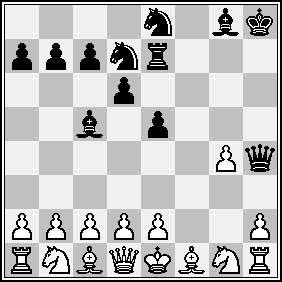I am trying to put all our music onto one old iMac to make a
HomeJukeBox but ran into an annoying problem. I discovered a pile of 70
Audio-CDs which PD1 ripped away
from home (and more importantly,
away
from internet-access) so if you feed them to iTunes they
only display Track01, Track02 etc. that is, _no_ songtitles,
_no_ artist name, _no_ album information etc. making them
pretty useless for my purposes. Fortunately PD1 wrote on each CD the
Artist and Album names giving me at least a fighting chance to get all
information. Here is how I managed to do this without too much typing
(probably there are other and better methods around but as I am still
waiting for my copy of iPod and
iTunes Hacks to arrive and as I am not the world most adventurous
person I prefer to stick with the first method I tried that
worked).\\r\\nI had a look at the huge collection of Doug's
AppleScripts for iTunes and found on his 'internet-section'
the script CDDB Safari Kit v2.2.1 which he describes as
\\r\\n
These two AppleScripts, “CDDB
Safari” and “CDDB Tracks to iTunes via Safari”, assist
in finding and retrieving Album track names, Album, Artist, and Year
from Gracenote's CDDB website using Apple's Safari browser.
\\r\\nAs this is pretty much what I want, I downloaded
these 2 AppleScripts and put them into my
~Library/iTunes/Scripts folder (you probably will have
to create the Scripts folder) making them available from the Script-menu
in iTunes. \\r\\nNow, insert a CD and double-click on its icon in iTunes
so that its Track 01 Track 02 etc. appear in a separate window. Single
click on a Track to get it marked and then open the CDDB
Safari script from the iTunes-script-menu. A pop-up menu
appears asking you what info you like to find. Click on Album or Artist
to mark them and then click on the highlighted Search
CDDB button and Safari will take you to the Gracenote: Search CDDB site.
Fill in either Artist name or Album name and hit Search. If you are
lucky a list of all song-titles will appear or (in case their are
several options) a list of all relevant Artist/Album combinations from
which you have to click the relevant one and you will get the
songtitle-list. Go back to iTunes and open the CDDB Tracks to
iTunes via Safari script again from the iTunes-script-menu. You
will be guided through the process : it will collect the song-titles and
ask you to use them or not and afterwards it will also ask you to add
Artist-Album-Year info as well, single click on all info you want to
include and press Yes and thank the Script for all its work. Close the
iTunes window and drag the CD icon (which now has the appropriate name)
to the desired playlist and all lost information is regained! There are
a few caveats : check whether the number of songtitles on the
Gracenote-page matches that on your CD and pray that PD1 has not made
her personal sublist of tracks… further some extremely alternative
CDs are not in the database (out of the 50 I tried so far only one
failed) and finally there seems to be a problem with French accents.