
Yesterday I made reservations for lecture rooms to run the
master class on non-commutative geometry sponsored by the ESF-NOG project. We have a lecture room on
monday- and wednesday afternoon and friday the whole day which should be
enough. I will run two courses in the program : non-commutative
geometry and projects in non-commutative geometry both 30
hours. I hope that Raf Bocklandt will do most of the work on the
Geometric invariant theory course so that my contribution to it
can be minimal. Here are the first ideas of topics I want to cover in my
courses. As always, all suggestions are wellcome (just add a
comment).
non-commutative geometry : As
I am running this course jointly with Markus Reineke and as Markus will give a
mini-course on his work on non-commutative Hilbert schemes, I will explain
the theory of formally smooth algebras. I will cover most of the
paper by Joachim Cuntz and Daniel Quillen “Algebra extensions and
nonsingularity”, Journal of AMS, v.8, no. 2, 1995, 251?289. Further,
I’ll do the first section of the paper by Alexander Rosenberg and Maxim Kontsevich,
“Noncommutative smooth spaces“. Then, I will
explain some of my own work including the “One
quiver to rule them all” paper and my recent attempts to classify
all formally smooth algebras up to non-commutative birational
equivalence. When dealing with the last topic I will explain some of Aidan Schofield‘s paper
“Birational classification of moduli spaces of representations of quivers“.
projects in
non-commutative geometry : This is one of the two courses (the other
being “projects in non-commutative algebra” run by Fred Van Oystaeyen)
for which the students have to write a paper so I will take as the topic
of my talks the application of non-commutative geometry (in particular
the theory of orders in central simple algebras) to the resolution of
commutative singularities and ask the students to carry out the detailed
analysis for one of the following important classes of examples :
quantum groups at roots of unity, deformed preprojective algebras or
symplectic reflexion algebras. I will explain in much more detail three talks I gave on the subject last fall in
Luminy. But I will begin with more background material on central simple
algebras and orders.
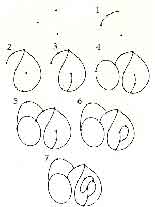 The
The The
The