When more than 200.000 websites are using google analytics, a one-man action proposed last time to de-activate GA on neverendingbooks is pretty useless. Perhaps a better alternative is :
When you use google analytics on your site, announce this and add a link to CustomizeGoogle BLOCK GOOGLE ANALYTICS COOKIES. Your visitors can then decide whether or not to block google analytics cookies only.
Or link to this post, as I’ll give a detailed step-by-step instruction so that even web-newbies can protect themselves agains google analytics stalking cookies.
1. Surf using a Firefox-clone Because CustomizeGoogle “is a Firefox extension that enhances Google search results by adding extra information (like links to Yahoo, Ask.com, MSN etc) and removing unwanted information (like ads and spam)” it only works on Firefox-like browsers. Screenshots below use Flock, the mac “social web browser”.
2. Go to CustomizeGoogle BLOCK GOOGLE ANALYTICS COOKIES and click on the Install Now! link (upper right)

3. A warning message will appear saying “Flock prevented this site from asking you to install software on your computer”. As we do want to install, click on the Edit Options button (on the left).

4. A pop-up window appears and click on the allow-button.
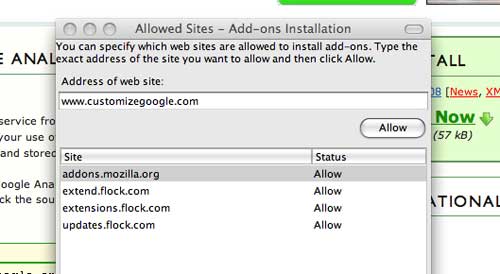
5. Click again on the Install Now! link from CustomizeGoogle. A pop-up will appear asking you to confirm installation of the extension. Click on the install-buttom (right below).
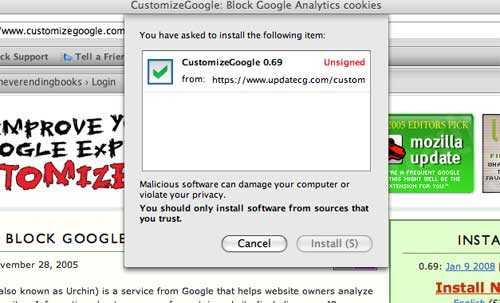
6. Installation complete! But you have to restart before you can use it. Click on the restart button and Flock will do it.
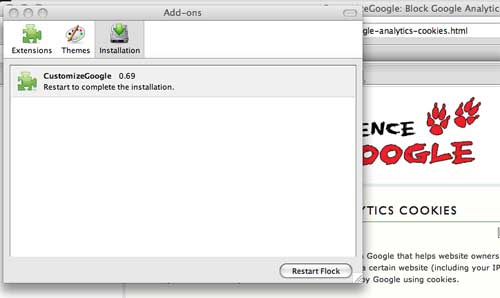
7. Select under Flock/Tools CustomizeGoogle Options.
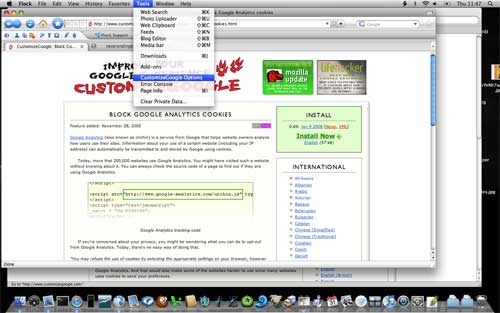
8. A pane pops up with plenty of configurable options.
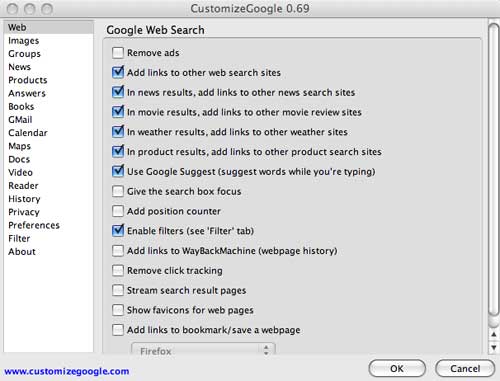
9. Select “Privacy” and mark the ‘Don’t send any cookies to GoogleAnalytics’ option.
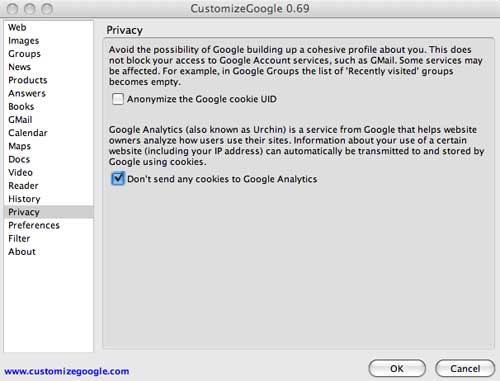
10. Done! You can now surf to any of the 200.000+ google-analytics-powered sites without being stalked!
Using this feature makes you more anonymous. But your visit on a single webpage can still be logged. This way, both Google and the owner of the website knows that someone visited a webpage, but it’s difficult to track all pages you’re visiting. And it’s really really hard for Google to track that you visited both Website A and Website B.
2 Comments